Library to make HTTP queries with an ESP8266 WiFi module and Arduino
A simple way to send information to and from a microcontroller is by centralizing it on a web server. Although it is not as efficient a method as, for example, directly accessing a database, it is effective enough, especially if you consider a project based on a microcontroller, and add the advantages of ubiquity (data in the cloud) and simplicity (it can be handled as text information and orders). Sending information using this system can consist of making HTTP POST requests and receiving it by analyzing the content of the response to an HTTP GET request.
El ESP8266 WiFi module It is a very economical option, with a performance very suitable for use with microcontrollers and very easy to use working with AT commands.
To systematize its use with HTTP requests, I have developed a small library that supports the needs of my sleep management device project (which I have called SleepManager) since it bases its infrastructure on a web server that allows it to be extended to an object. IoT as cloud service. It is not difficult to add other services such as UDP requests to the library, for example, to time synchronization over NTP although, as I explain in the linked text, it is not critical for my needs and I can resolve it acceptably with an HTTP request to a web page prepared for that purpose, as I show in an example of use of this library.
The operation of the library is based on sending AT commands when the device is available and repeating them (with a small delay) in case of error, which is interpreted as non-availability (successfully, by testing) for example from point WiFi access or server being consulted.
The library takes advantage of the fact that the ESP8266 WiFi module returns a +IPD code as a warning of data reception to fill a small buffer with the information returned by the server. For the sleep management device project I need to analyze very little data returned from the server so, to economize, the buffer and the pointer that run through it are especially small; This will be one of the first things you will have to change to reuse the library to process a larger volume of data.
The functions that are exposed as public allow (1) to know the status of the module: if it is connected or not, if there is data in the buffer and how much and if the ESP8266 module has completed the operation that has been requested; (2) connect to a WiFi access point on a network with a DHCP server and (3) make HTTP GET and POST requests although, as you will see, the code is designed to make it very easy to add others.
Regarding the internal functioning, firstly two matrices are built, one with the AT orders and another with the expected responses for success and error; Then, the program that uses the library must call the function from time to time which will be in charge of sending the orders to the module if they are available and not busy and to the function which will process responses from the ESP8266 module (and from the HTTP server through it if applicable)
As there is a possibility that the module could be disconnected due to signal loss, the main program can check if the ESP8266 module is connected to the WiFi access point (with the function ) and try to connect otherwise (with the function )
To know if the requested operation has finished, the program can use the function and in that case send another or use the resulting data for which the function is used , which returns the contents of the buffer that has been filled with the data that arrived at the ESP8266 module until the operation is completed, and the function which reports the amount of this data that the server has warned that it was going to be sent (so that the information from the module itself can be discounted)
|
1
2
3
4
5
6
7
8
9
10
11
12
13
14
15
16
17
18
19
20
21
22
23
24
25
26
27
28
29
30
31
32
33
34
35
36
37
38
39
40
41
42
43
44
45
46
47
48
49
50
51
52
53
54
55
56
57
58
59
60
61
62
63
64
65
66
67
68
69
70
71
72
73
74
75
76
77
78
79
80
81
82
83
84
85
86
87
88
89
90
91
92
93
94
95
96
97
98
99
100
101
102
103
104
105
106
107
108
109
110
111
112
113
114
115
116
117
118
119
120
121
122
123
124
125
126
127
128
129
130
131
132
133
134
135
136
137
138
139
140
141
142
143
144
145
146
147
148
149
150
151
152
153
154
155
156
157
158
159
160
161
162
163
164
165
166
167
168
169
170
171
172
173
174
175
176
177
178
179
180
181
182
183
184
185
186
187
188
189
190
191
192
193
194
195
196
197
198
199
200
201
202
203
204
205
206
207
208
209
210
211
212
213
214
215
216
217
218
219
220
221
222
223
224
225
226
227
228
229
230
231
232
233
234
235
236
237
238
239
240
241
242
243
244
245
246
247
248
249
250
251
252
253
254
255
256
257
258
259
260
261
262
263
264
265
266
267
268
269
270
271
272
273
274
275
276
277
278
279
280
281
282
283
284
285
286
287
288
289
290
291
292
293
294
295
296
297
298
299
300
301
302
303
304
305
306
307
308
309
310
311
312
313
314
315
316
317
318
319
320
321
322
323
324
325
326
327
328
329
330
331
332
333
334
335
336
337
|
//ESP8266.cpp
#if defined(ARDUINO) && ARDUINO>=100
#include “Arduino.h”
#else
#include “WProgram.h”
#endif
// Para monitorizar (CONSOLA) a la vez que se comunica con el módulo por el puerto serie hace falta una placa Arduino con varios puertos (como Mega o Leonardo) en caso contrario hay que cambiar a MODULO_WIFI Serial y desactivar la depuración
// No se inicializan las comunicaciones serie, es necesario inicializarlas desde el programa que usa la librería
#define CONSOLA Serial
#define MODULO_WIFI Serial1
#include “ESP8266.h”
ESP8266::ESP8266(boolean depuracion)
{
constructor(depuracion);
}
ESP8266::ESP8266()
{
constructor(false);
}
ESP8266::~ESP8266()
{
}
void ESP8266::constructor(boolean depuracion)
{
mostrar_salida=false; // Sin depuración para Arduino Uno
//mostrar_salida=depuracion;
estado_orden=ORDEN_OK;
indicador_operacion_terminada=&ESP8266_operacion_terminada;
*indicador_operacion_terminada=true;
reiniciar_buffer();
mensaje_buscado[ORDEN_RECIBIENDO]=CODIGO_INICIO_RECEPCION;
}
void ESP8266::conectar_wifi
(
String ssid,
String clave,
String ip,
byte timeout
)
{
estado_orden=ORDEN_OK;
pasos_operacion=0;
paso_operacion=255; //Para poder incrementar al principio del proceso y que empiece en cero
ESP8266_conectado=false;
indicador_operacion_terminada=&ESP8266_conectado;
*indicador_operacion_terminada=false;
respuesta[pasos_operacion][ORDEN_KO]=“”; //reiniciar para descartar la configuración anterior que es desconocida
respuesta[pasos_operacion][ORDEN_OK]=“ready”;
comando[pasos_operacion++]=“AT+RST”; //reiniciar para descartar la configuración anterior que es desconocida
//respuesta[pasos_operacion][ORDEN_KO]=”ERROR”; //Consultar el firmware
//respuesta[pasos_operacion][ORDEN_OK]=”OK”;
//comando[pasos_operacion++]=”AT+GMR”; //Consultar el firmware
respuesta[pasos_operacion][ORDEN_KO]=“”; //Modo Sta (1|3)
respuesta[pasos_operacion][ORDEN_OK]=“”;
comando[pasos_operacion++]=“AT+CWMODE=1”; //Modo Sta = 1 (también es posible con 3, mixto)
//respuesta[pasos_operacion][ORDEN_KO]=””; //Listado de puntos de acceso
//respuesta[pasos_operacion][ORDEN_OK]=””;
//comando[pasos_operacion++]=”AT+CWLAP”; //Listado de puntos de acceso
respuesta[pasos_operacion][ORDEN_KO]=“”;
respuesta[pasos_operacion][ORDEN_OK]=“”;
comando[pasos_operacion++]=“ATE0”; //Desactivar el eco antes de mandar la clave
respuesta[pasos_operacion][ORDEN_KO]=“FAIL”; //En el firmware original era “Error”
respuesta[pasos_operacion][ORDEN_OK]=“OK”;
comando[pasos_operacion++]=“AT+CWJAP=\””+ssid+“\”,\””+clave+“\””; //SSID y clave
respuesta[pasos_operacion][ORDEN_KO]=“”;
respuesta[pasos_operacion][ORDEN_OK]=“”;
comando[pasos_operacion++]=“ATE1”; //Activar el eco antes de seguir
respuesta[pasos_operacion][ORDEN_KO]=“”;
respuesta[pasos_operacion][ORDEN_OK]=“\””+ssid+“\””;
comando[pasos_operacion++]=“AT+CWJAP?”; //Comprobar que se ha conectado
respuesta[pasos_operacion][ORDEN_KO]=“ERROR”;
respuesta[pasos_operacion][ORDEN_OK]=ip.substring(0,ip.lastIndexOf(‘.’)+1);
comando[pasos_operacion++]=“AT+CIFSR”; //Consultar la dirección IP
respuesta[pasos_operacion][ORDEN_KO]=“ERROR”;
respuesta[pasos_operacion][ORDEN_OK]=“AT+CIPMUX=0\r\r\n\r\nOK”;
comando[pasos_operacion++]=“AT+CIPMUX=0”; //Conenexión simple
}
void ESP8266::http
(
byte tipo_consulta_http,
String direccion_servidor,
unsigned int puerto,
String nombre_servidor,
String agente,
String pagina,
String texto_consulta,
String respuesta_ko,
String respuesta_ok
)
{
String consulta=“”;
estado_orden=ORDEN_OK;
pasos_operacion=0;
paso_operacion=255; //Para poder incrementar al principio del proceso y que empiece en cero
consultando_http=true;
reiniciar_buffer();
indicador_operacion_terminada=&consultando_http;
*indicador_operacion_terminada=false;
switch(tipo_consulta_http)
{
case HTTP_GET:
consulta+=“GET”;
if(texto_consulta!=“”)
{
pagina+=“?”+texto_consulta;
}
break;
case HTTP_POST:
consulta+=“POST”;
break;
}
consulta+=” /”+pagina+” HTTP/1.1″+“\r\n”;
consulta+=“User-Agent: “+agente+“\r\n”;
consulta+=“Host: “+nombre_servidor+“\r\n”;
if(tipo_consulta_http==HTTP_POST)
{
consulta+=“Content-Type: application/x-www-form-urlencoded\r\n”;
consulta+=“Content-Length: “+String(texto_consulta.length(),DEC)+“\r\n”;
consulta+=“\r\n”;
consulta+=texto_consulta;
}
consulta+=“\r\n”;
respuesta[pasos_operacion][ORDEN_KO]=“ERROR”; //en el firmware anterior era “Error”
respuesta[pasos_operacion][ORDEN_OK]=“OK”; //en el firmware anterior era “Linked”
comando[pasos_operacion++]=“AT+CIPSTART=\”TCP\”,\””+direccion_servidor+“\”,”+String(puerto,DEC);
respuesta[pasos_operacion][ORDEN_KO]=“Error”;
respuesta[pasos_operacion][ORDEN_OK]=“>”;
comando[pasos_operacion++]=“AT+CIPSEND=”+String(consulta.length(),DEC);
respuesta[pasos_operacion][ORDEN_KO]=respuesta_ko;
respuesta[pasos_operacion][ORDEN_OK]=respuesta_ok;
//respuesta[pasos_operacion][ORDEN_OK]=”CLOSED”; //en el firmware anterior era “Unlink”
comando[pasos_operacion++]=consulta;
/*
respuesta[pasos_operacion][ORDEN_KO]=””;
respuesta[pasos_operacion][ORDEN_OK]=”OK”;
comando[pasos_operacion++]=”AT+CIPCLOSE”;
*/
}
void ESP8266::enviar()
{
if(!*indicador_operacion_terminada)
{
switch(estado_orden)
{
case ORDEN_OK:
paso_operacion++;
if(paso_operacion<pasos_operacion)
{
enviar_comando
(
comando[paso_operacion],
respuesta[paso_operacion][ORDEN_KO],
respuesta[paso_operacion][ORDEN_OK]
);
}
else
{
*indicador_operacion_terminada=true;
}
break;
case ORDEN_KO:
paso_operacion—;
estado_orden=ORDEN_OK;
delay(ESPERA_REINTENTO);
break;
/*
case ORDEN_RECIBIENDO:
break;
case ORDEN_ACTIVA:
break;
*/
}
}
}
//integrar en enviar
void ESP8266::enviar_comando(String comando,String respuesta_ko,String respuesta_ok)
{
/* //Monitorizar las ordenes que se envian
if(mostrar_salida)
{
CONSOLA.print(“\n”);
CONSOLA.print(“(“+String(millis(),DEC)+”)”);
//CONSOLA.print(“\n”);
CONSOLA.print(String(paso_operacion+1,DEC)+”/”+String(pasos_operacion,DEC)+”> “);
CONSOLA.print(comando);
CONSOLA.print(” [“+respuesta_ko+”|”+respuesta_ok+”]”);
CONSOLA.print(“\n”);
}
*/
MODULO_WIFI.println(comando);
mensaje_buscado[ORDEN_KO]=respuesta_ko;
mensaje_buscado[ORDEN_OK]=respuesta_ok;
if(respuesta_ok==“”)
{
estado_orden=ORDEN_OK;
delay(ESPERA_ORDEN);
}
else
{
estado_orden=ORDEN_ACTIVA;
reiniciar_busqueda_mensaje();
}
}
void ESP8266::reiniciar_buffer()
{
puntero_buffer=0;
buffer_activo=false;
longitud_ipd=0;
}
void ESP8266::reiniciar_busqueda_mensaje()
{
byte contador;
buscando_mensaje=true;
//estados=sizeof(mensaje_buscado)/sizeof(String); //Es posible generalizar calculando los estados
for(contador=0;contador<ESTADOS_COMUNICACION;contador++)
{
puntero_mensaje[contador]=0;
longitud_mensaje[contador]=mensaje_buscado[contador].length();
}
}
void ESP8266::recibir()
{
char lectura;
while(MODULO_WIFI.available()>0)
{
lectura=MODULO_WIFI.read();
if(mostrar_salida)
{
CONSOLA.print(lectura);
}
if(buffer_activo)
{
if(longitud_ipd==0&&lectura==CODIGO_FIN_RECEPCION)
{
ESP8266_buffer[puntero_buffer]=0;
longitud_ipd=atoi(ESP8266_buffer);
puntero_buffer=0;
}
else
{
ESP8266_buffer[puntero_buffer++]=lectura;
}
}
if(estado_orden==ORDEN_ACTIVA||estado_orden==ORDEN_RECIBIENDO)
{
estado_orden=buscar_mensaje(lectura,mensaje_buscado);
if(estado_orden==ORDEN_RECIBIENDO)
{
buffer_activo=true;
estado_orden=ORDEN_ACTIVA;
buscando_mensaje=true;
}
}
}
}
byte ESP8266::buscar_mensaje(char lectura,String *mensaje)
{
byte contador;
byte numero_de_estado=0;
while(numero_de_estado<ESTADOS_COMUNICACION–buffer_activo&&buscando_mensaje)
{
if(longitud_mensaje[numero_de_estado])
{
if(lectura==mensaje[numero_de_estado].charAt(puntero_mensaje[numero_de_estado]))
{
puntero_mensaje[numero_de_estado]++;
if(puntero_mensaje[numero_de_estado]==longitud_mensaje[numero_de_estado])
{
buscando_mensaje=false;
for(contador=0;contador<ESTADOS_COMUNICACION–buffer_activo;contador++)
{
puntero_mensaje[contador]=0;
}
}
}
else
{
puntero_mensaje[numero_de_estado]=0;
}
}
numero_de_estado=numero_de_estado+buscando_mensaje;
}
if(buscando_mensaje)
{
return ORDEN_ACTIVA;
}
else
{
return numero_de_estado;
}
}
char *ESP8266::leer_buffer()
{
reiniciar_buffer();
return ESP8266_buffer;
}
byte ESP8266::longitud_buffer()
{
return longitud_ipd;
}
boolean ESP8266::conectado()
{
return ESP8266_conectado;
}
boolean ESP8266::desconectado()
{
return ESP8266_conectado;
}
boolean ESP8266::consulta_ok()
{
return estado_orden==ORDEN_OK;
}
boolean ESP8266::operacion_terminada()
{
return *indicador_operacion_terminada;
}
|
|
1
2
3
4
5
6
7
8
9
10
11
12
13
14
15
16
17
18
19
20
21
22
23
24
25
26
27
28
29
30
31
32
33
34
35
36
37
38
39
40
41
42
43
44
45
46
47
48
49
50
51
52
53
54
55
56
57
58
59
60
61
62
63
64
65
66
67
68
69
70
71
72
73
74
75
76
77
78
79
80
81
82
83
84
85
86
87
88
89
90
91
92
93
94
95
96
97
98
99
|
//ESP8266.h
#if defined(ARDUINO) && ARDUINO>=100
#include “Arduino.h”
#else
#include “WProgram.h”
#endif
#define HTTP_CONNECT 0 //Codigos HTTP (en uso + reservados)
#define HTTP_DELETE 1
#define HTTP_GET 2
#define HTTP_HEAD 3
#define HTTP_OPTIONS 4
#define HTTP_PATCH 5
#define HTTP_POST 6
#define HTTP_PUT 7
#define HTTP_TRACE 8
#define PASOS_HTTP 4
#define MAXIMO_PASOS_OPERACION 8 //+listar puntos de acceso +verificar firmware
#define ESTADOS_COMUNICACION 3 //Estados que contienen mensajes que hay que atender
#define ORDEN_KO 0
#define ORDEN_OK 1
#define ORDEN_RECIBIENDO 2 //debe ser el último de los estados para desactivarlo cuando se este rellenando el buffer
#define ORDEN_ACTIVA 3 //debe ser igual a ESTADOS_COMUNICACION (uno más que el último estado)
#define ESPERA_ORDEN 3000 //milisegundos despues de una orden AT sin respuesta
#define ESPERA_REINTENTO 5000 //milisegundos antes de reintentar una orden AT
#define MAX_BUFFER 256 //cambiar también el tipo de puntero_buffer si aumenta
#define CODIGO_INICIO_RECEPCION “+IPD,”
#define CODIGO_FIN_RECEPCION ‘:’
class ESP8266
{
private:
boolean ESP8266_conectado;
boolean consultando_http;
boolean ESP8266_operacion_terminada;
boolean *indicador_operacion_terminada;
boolean mostrar_salida;
boolean datos_recibidos;
byte paso_operacion;
byte pasos_operacion;
//boolean estado_operacion;
String comando[MAXIMO_PASOS_OPERACION];
String respuesta[MAXIMO_PASOS_OPERACION][ESTADOS_COMUNICACION];
String mensaje_buscado[MAXIMO_PASOS_OPERACION];
byte puntero_mensaje[ESTADOS_COMUNICACION]; //ORDEN_KO->error (0/false), ORDEN_OK->acierto (1/true)
byte longitud_mensaje[ESTADOS_COMUNICACION]; //longitudes la cadena de error y de la de acierto
boolean buscando_mensaje;
byte estado_orden;
//boolean error_de_conexion;
byte buscar_mensaje(char lectura,String *mensaje);
void reiniciar_busqueda_mensaje();
char ESP8266_buffer[MAX_BUFFER];
boolean buffer_activo;
byte puntero_buffer;
byte longitud_ipd;
void enviar_comando
(
String comando,
String respuesta_ok,
String respuesta_ko
);
protected:
public:
ESP8266();
ESP8266(boolean depuracion);
~ESP8266();
void conectar_wifi
(
String ssid,
String clave,
String ip,
byte timeout
);
void constructor(boolean depuracion);
void http
(
byte tipo_consulta_http,
String direccion_servidor,
unsigned int puerto,
String nombre_servidor,
String agente,
String pagina,
String texto_consulta,
String respuesta_ko,
String respuesta_ok
);
void reiniciar_buffer();
char *leer_buffer();
byte longitud_buffer();
void enviar();
void recibir();
boolean conectado();
boolean desconectado();
boolean consulta_ok();
boolean operacion_terminada();
};
|
The example below uses the HTTP query library with the ESP8266 WiFi module to send data to the server (a percentage obtained from reading an analog input) every certain time interval. Since it does not expect to receive any response, it does not use the buffer and it is enough for the operation to complete correctly. This system is what I use in my sleep management device project to store the results of the sensor readings on the server.
|
1
2
3
4
5
6
7
8
9
10
11
12
13
14
15
16
17
18
19
20
21
22
23
24
25
26
27
28
29
30
31
32
33
34
35
36
37
38
39
40
41
42
43
44
45
46
47
48
49
50
51
52
53
54
55
56
57
58
59
60
61
62
63
64
65
66
67
68
69
70
71
72
73
74
75
76
77
78
79
80
81
82
83
84
85
86
87
88
89
|
#include “ESP8266.h”
#define MODO_DEPURACION true
#define PIN_LED_CONEXION 13
#define WIFI_VELOCIDAD 115200
#define WIFI_SSID “SleepManager”
#define WIFI_CLAVE “****”
#define CONSOLA_VELOCIDAD 115200
#define SERVIDOR_DIRECCION “192.168.1.22”
#define SERVIDOR_PUERTO 80
#define SERVIDOR_PROTOCOLO “HTTP/1.1”
#define SERVIDOR_NOMBRE “”
#define SERVIDOR_AGENTE “sleepmanager-clinic-wifi”
#define PAGINA_PRUEBA “pruebas/lectura_porcentaje.php”
#define PARAMETRO_PRUEBA “porcentaje”
#define CONSULTA_KO “”
#define CONSULTA_OK “porcentaje recibido correctamente”
#define TIMEOUT_CONEXION 30000
#define INTERVALO_LECTURAS_SENSOR 60000
float valor_sensor_analogico;
String texto_consulta;
unsigned long cronometro_lectura=0;
ESP8266 conexion_wifi_servidor(MODO_DEPURACION);
void setup()
{
Serial.begin(CONSOLA_VELOCIDAD); // Cambiar para que el puerto serie corresponda con el de la consola
Serial1.begin(WIFI_VELOCIDAD); // Cambiar para que el puerto serie corresponda con el del módulo WiFi
delay(5000); //Unos segundos para que el humano active la consola
conexion_wifi_servidor.conectar_wifi
(
WIFI_SSID,
WIFI_CLAVE,
SERVIDOR_DIRECCION,
TIMEOUT_CONEXION
);
}
void loop()
{
if(conexion_wifi_servidor.operacion_terminada())
{
if(conexion_wifi_servidor.conectado())
{
digitalWrite(PIN_LED_CONEXION,HIGH);
if(cronometro_lectura<millis())
{
valor_sensor_analogico=analogRead(A0)*100.0/1023.0;
texto_consulta=String(PARAMETRO_PRUEBA)+“=”+String(valor_sensor_analogico,DEC);
cronometro_lectura=millis()+INTERVALO_LECTURAS_SENSOR;
conexion_wifi_servidor.http
(
HTTP_POST,
SERVIDOR_DIRECCION,
SERVIDOR_PUERTO,
SERVIDOR_NOMBRE,
SERVIDOR_AGENTE,
PAGINA_PRUEBA,
texto_consulta,
CONSULTA_KO,
CONSULTA_OK
);
}
}
else
{
digitalWrite(PIN_LED_CONEXION,LOW);
conexion_wifi_servidor.conectar_wifi
(
WIFI_SSID,
WIFI_CLAVE,
SERVIDOR_DIRECCION,
TIMEOUT_CONEXION
);
}
}
else
{
conexion_wifi_servidor.enviar();
}
conexion_wifi_servidor.recibir();
}
|
The following example uses an HTTP GET query to query the server's time and synchronize it with the microcontrolled device's time by adding the estimated response time; In fact, it adds another 4 to 6 seconds to ensure that the device's time is greater than the server's time and to easily check if the time on the real-time clock that is part of the device is correct or has been lost due to downloading. battery.
After many tests I have verified that this system of Time synchronization with ESP8266 WiFi module It is accurate enough for my needs; in the worst case with an error of less than 10 seconds which is somewhat irrelevant in my case.
As can be seen in the code, it is necessary to first query the length of the buffer since reading resets it so that it is available to store new data.
Once the content of the buffer has been read, in this example it is processed to obtain the time. First, the text between the braces is selected (the server responds using the command PHP ) transforms it into a “time object” and obtains the date and time from it in human format.
|
1
2
3
4
5
6
7
8
9
10
11
12
13
14
15
16
17
18
19
20
21
22
23
24
25
26
27
28
29
30
31
32
33
34
35
36
37
38
39
40
41
42
43
44
45
46
47
48
49
50
51
52
53
54
55
56
57
58
59
60
61
62
63
64
65
66
67
68
69
70
71
72
73
74
75
76
77
78
79
80
81
82
83
84
85
86
87
88
89
90
91
92
93
94
95
96
97
98
99
100
101
102
103
104
105
106
107
108
109
110
111
112
113
114
115
116
117
118
119
120
|
#include <Time.h>
#include “ESP8266.h”
#define MODO_DEPURACION true
#define PIN_LED_CONEXION 13
#define WIFI_VELOCIDAD 115200
#define WIFI_SSID “SleepManager”
#define WIFI_CLAVE “****”
#define CONSOLA_VELOCIDAD 115200
#define SERVIDOR_DIRECCION “192.168.1.22”
#define SERVIDOR_PUERTO 80
#define SERVIDOR_PROTOCOLO “HTTP/1.1”
#define SERVIDOR_NOMBRE “”
#define SERVIDOR_AGENTE “sleepmanager-clinic-wifi”
#define PAGINA_PRUEBA “pruebas/hora_servidor.php”
#define CONSULTA_KO “”
#define CONSULTA_OK “CLOSED” // Cuando se desconecte el servidor pasado el timeout
#define TIMEOUT_CONEXION 3000
#define INTERVALO_LECTURAS_HORA 60000
String texto_consulta;
unsigned long cronometro_lectura=0;
ESP8266 conexion_wifi_servidor(MODO_DEPURACION);
byte longitud_buffer;
byte inicio_fecha;
byte fin_fecha;
char *buffer;
time_t fecha_hora;
void setup()
{
Serial.begin(CONSOLA_VELOCIDAD); // Cambiar para que el puerto serie corresponda con el de la consola
Serial1.begin(WIFI_VELOCIDAD); // Cambiar para que el puerto serie corresponda con el del módulo WiFi
delay(5000); //Unos segundos para que el humano active la consola
conexion_wifi_servidor.conectar_wifi
(
WIFI_SSID,
WIFI_CLAVE,
SERVIDOR_DIRECCION,
TIMEOUT_CONEXION
);
texto_consulta=“”; //no se envía información, solo se lee la pagina
}
void loop()
{
if(conexion_wifi_servidor.operacion_terminada())
{
if(conexion_wifi_servidor.conectado())
{
digitalWrite(PIN_LED_CONEXION,HIGH);
if(cronometro_lectura<millis())
{
cronometro_lectura=millis()+INTERVALO_LECTURAS_HORA;
conexion_wifi_servidor.http
(
HTTP_GET,
SERVIDOR_DIRECCION,
SERVIDOR_PUERTO,
SERVIDOR_NOMBRE,
SERVIDOR_AGENTE,
PAGINA_PRUEBA,
texto_consulta,
CONSULTA_KO,
CONSULTA_OK
);
}
else
{
longitud_buffer=conexion_wifi_servidor.longitud_buffer();
if(longitud_buffer)
{
buffer=conexion_wifi_servidor.leer_buffer();
inicio_fecha=String(buffer).indexOf(‘{‘);
if(inicio_fecha<255)
{
fin_fecha=String(buffer).indexOf(‘}’);
if(fin_fecha>0)
{
fecha_hora=String(buffer).substring(inicio_fecha+1,fin_fecha).toInt()+10;
Serial.println
(
“Fecha: “+
String(day(fecha_hora),DEC)+“/”+
String(month(fecha_hora),DEC)+“/”+
String(year(fecha_hora),DEC)+” “+
“Hora: “+
String(hour(fecha_hora),DEC)+“:”+
String(minute(fecha_hora),DEC)+“:”+
String(second(fecha_hora),DEC)
);
}
}
}
}
}
else
{
digitalWrite(PIN_LED_CONEXION,LOW);
conexion_wifi_servidor.conectar_wifi
(
WIFI_SSID,
WIFI_CLAVE,
SERVIDOR_DIRECCION,
TIMEOUT_CONEXION
);
}
}
else
{
conexion_wifi_servidor.enviar();
}
conexion_wifi_servidor.recibir();
}
|
The following example program, inspired by a user's query, is used to find the public IP address using the service CheckIP AWS (Amazon Web Services) every five minutes.
As in the previous examples, a series of assumptions are made that will have to be changed depending on the network configuration used (192.168.1.X, in the example), the SSID and the WiFi key... The way to find the IP address is not very elegant, it assumes that it is the last line of the response to the HTTP GET request although there may be an API to do it in a more orthodox way.
|
1
2
3
4
5
6
7
8
9
10
11
12
13
14
15
16
17
18
19
20
21
22
23
24
25
26
27
28
29
30
31
32
33
34
35
36
37
38
39
40
41
42
43
44
45
46
47
48
49
50
51
52
53
54
55
56
57
58
59
60
61
62
63
64
65
66
67
68
69
70
71
72
73
74
75
76
77
78
79
80
81
82
83
84
85
86
87
88
89
90
91
92
93
94
95
96
97
98
99
100
101
102
103
104
105
|
#include “ESP8266.h”
#define MODO_DEPURACION true
#define PIN_LED_CONEXION 13
#define WIFI_VELOCIDAD 115200
#define WIFI_SSID “SleepManager”
#define WIFI_CLAVE “****”
#define CONSOLA_VELOCIDAD 115200
#define RED_DIRECCION “192.168.1.X”
#define SERVIDOR_DIRECCION “23.23.144.23” // ¡¡Mucho cuidado, puede cambiar la dirección IP!! (buscarla antes de usar el programa, por ejemplo, con ping checkip.amazonaws.com)
#define SERVIDOR_PUERTO 80
#define SERVIDOR_PROTOCOLO “HTTP/1.1”
#define SERVIDOR_NOMBRE “checkip.amazonaws.com”
#define SERVIDOR_AGENTE “buscadordeipes”
#define PAGINA_IP “”
#define CONSULTA_KO “Error”
#define CONSULTA_OK “\n\r\nOK”
#define TIMEOUT_CONEXION 3000
#define INTERVALO_LECTURAS_IP 300000 //Leer la IP publica cada 5 minutos
String texto_consulta;
unsigned long cronometro_lectura=0;
ESP8266 conexion_wifi_servidor(MODO_DEPURACION);
byte longitud_buffer;
byte inicio_ip;
byte fin_ip;
char *buffer;
void setup()
{
Serial.begin(CONSOLA_VELOCIDAD); // Cambiar para que el puerto serie corresponda con el de la consola
Serial1.begin(WIFI_VELOCIDAD); // Cambiar para que el puerto serie corresponda con el del módulo WiFi
pinMode(PIN_LED_CONEXION,OUTPUT);
digitalWrite(PIN_LED_CONEXION,LOW);
delay(5000); //Unos segundos para que el humano active la consola
conexion_wifi_servidor.conectar_wifi
(
WIFI_SSID,
WIFI_CLAVE,
RED_DIRECCION,
TIMEOUT_CONEXION
);
texto_consulta=“”; //no se envia informacion, solo se lee la pagina
}
void loop()
{
if(conexion_wifi_servidor.operacion_terminada())
{
if(conexion_wifi_servidor.conectado())
{
digitalWrite(PIN_LED_CONEXION,HIGH);
if(cronometro_lectura<millis())
{
cronometro_lectura=millis()+INTERVALO_LECTURAS_IP;
conexion_wifi_servidor.http
(
HTTP_GET,
SERVIDOR_DIRECCION,
SERVIDOR_PUERTO,
SERVIDOR_NOMBRE,
SERVIDOR_AGENTE,
PAGINA_IP,
texto_consulta,
CONSULTA_KO,
CONSULTA_OK
);
}
else
{
longitud_buffer=conexion_wifi_servidor.longitud_buffer();
if(longitud_buffer)
{
buffer=conexion_wifi_servidor.leer_buffer();
inicio_ip=String(buffer).indexOf(“\r\n\r\n”)+4;
fin_ip=String(buffer).indexOf(“\r\n”,inicio_ip)–1;
Serial.println(“IP [“+String(buffer).substring(inicio_ip,fin_ip)+“]”);
}
}
}
else
{
digitalWrite(PIN_LED_CONEXION,LOW);
conexion_wifi_servidor.conectar_wifi
(
WIFI_SSID,
WIFI_CLAVE,
SERVIDOR_DIRECCION,
TIMEOUT_CONEXION
);
}
}
else
{
conexion_wifi_servidor.enviar();
}
conexion_wifi_servidor.recibir();
}
|
Here you can download the ESP8266 library for HTTP queries with Arduino Uno (without console) and from here you can download the ESP8266 HTTP query library for Arduino that uses a console, that is, it needs to implement a serial port by software or use as hardware, for example, a motherboard Arduino Mega o Arduino Leonardo.
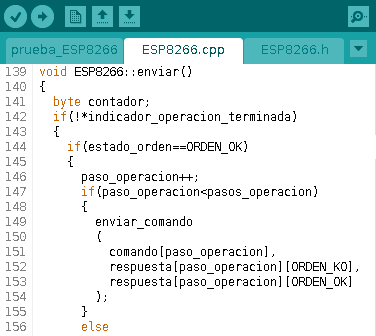


Post Comment