Improve the sound quality of your Bluetooth speaker with these equalization tips
Welcome to Polarities! On this occasion, we want to help you get the most out of your Bluetooth speaker. If you are a music lover and like to enjoy high quality sound, this article is for you. We'll share some equalization tips that will allow you to improve the sound quality of your speaker and immerse yourself in every note and every melody like never before. Are you ready to take your music experience to the next level? Keep reading and find out how to achieve it. Do not miss it!
Improve Bluetooth audio quality with these simple tips
Bluetooth technology allows us to enjoy music wirelessly, but sometimes the audio quality may not be the best. Fortunately, there are some simple tips to help you improve audio quality when using Bluetooth.
1. Make sure your Bluetooth devices are nearby: Audio quality may be affected by the distance between devices. Make sure the audio-sending device, such as your phone or computer, is close to the receiving device, such as headphones or a Bluetooth speaker. The closer they are, the better the audio quality.
2. Avoid interference: Interference may affect the quality of Bluetooth audio. Avoid having obstacles between devices, such as walls or furniture, as they can weaken the signal. Also, avoid having other electronic devices nearby that could interfere, such as microwaves or Wi-Fi routers.
3. Update the firmware of your devices: Sometimes manufacturers release firmware updates that improve Bluetooth audio quality. Make sure you have the latest version of firmware on both the sending and receiving devices. Check the manufacturer's website for instructions on how to update the firmware.
4. Use high quality audio codecs: Audio codecs are algorithms that compress and decompress audio so that it can be transmitted over Bluetooth. Some codecs, such as aptX or LDAC, offer superior audio quality. Make sure your devices support these codecs and enable them in settings.
5. Optimize audio settings: Some devices have audio settings options that can improve sound quality. For example, you can adjust the equalizer to highlight certain frequencies or activate a sound effect. Experiment with these settings to find the one that best suits your listening preferences.
Tips for achieving impeccable sound through equalization
Equalization is a fundamental tool in the audio mixing and mastering process, as it allows us to shape and balance the sound. If you want to achieve impeccable sound, it is important to keep in mind some key tips to use equalization effectively.
1. Know your team: Before starting to equalize, it is essential to know the sound characteristics of your studio monitors or headphones. Each piece of equipment has its own frequency response, so it's important to familiarize yourself with it to make more accurate EQ decisions.
2. Reference listening: Before starting to equalize, it is advisable to listen to references of songs that have a similar sound to what you want to achieve. This will help you get a clear idea of what your final mix should sound like and guide you through the EQ process.
3. Eliminates unwanted frequencies: In many cases, the first step in equalization is to eliminate unwanted frequencies. This involves identifying and reducing annoying or resonant frequencies that may negatively affect sound quality.
4. Use cut filters: Cutoff filters are a very useful tool for cleaning up your sound. You can use them to eliminate unwanted frequencies at the ends of the spectrum, such as excessive bass or harsh treble.
5. Balance the frequencies: EQ is also used to balance different frequencies in a mix. It is important to pay attention to the bass, midrange and treble ranges to ensure that each element sounds harmonious and balanced.
6. Avoid over-equalization: It's easy to be tempted to over-EQ, but this can lead to an artificial and unnatural sound. It is important to remember that less is more. It's always better to make subtle, precise adjustments rather than making big changes.
7. Use dynamic equalization: Dynamic equalization is a technique that allows you to adjust the equalization automatically based on the input signal. This can be useful for controlling resonance issues or for highlighting certain elements in a mix.
8. Try different equalization techniques:
Boost the sound of your horn with these simple tricks
If you are one of those who enjoys listening to music at full volume or simply want to give more power to the sound of your speaker, you are in the right place. In this article, we will introduce you to some simple tricks that will help you boost the sound of your speaker and enjoy a more intense listening experience.
1. Strategic location: The first thing you should take into account is the location of your speaker. Placing it in a strategic position can make a big difference in sound quality. Avoid placing it in corners or near objects that may obstruct sound, such as furniture or curtains. Also, make sure it's level with your ears to maximize the listening experience.
2. Adjust the equalization: Most sound systems have equalization options that allow you to adjust frequency levels. Experiment with these settings to find the settings that best suit your preferences and the type of music you're listening to. By increasing the bass and treble levels, you can boost the sound of your speaker and obtain more immersive audio.
3. Use acoustic insulators: If you want to prevent sound from dispersing and being lost in space, you can use acoustic insulators. These materials absorb sound waves and prevent them from spreading, allowing the sound to be concentrated and heard more clearly. You can use materials such as acoustic foam or absorbent panels to improve sound quality and boost the performance of your speaker.
4. Amplifiers and preamplifiers: If you want to take your speaker sound to the next level, you can consider using amplifiers and preamplifiers. These devices help amplify the audio signal and improve sound quality. There are different types of amplifiers and preamplifiers on the market, so it is important to choose those that are compatible with your sound system and fit your needs.
5. Optimize speaker position: If your sound system has multiple speakers, it is important to optimize their position to obtain the best performance.
Give your Bluetooth speaker a boost with these equalization tips to improve the sound!
If you are one of those who always wants the music to be played at full blast and for your neighbors to know about your musical tastes, this guide is for you. Because we are going to turn your speaker into a professional sound system. Ready? Well turn up the volume!
The first thing you should do is adjust the bass. Yes, those deep and powerful sounds that make your soul vibrate. But be careful, we don't want it to turn into an earthquake, so don't go too far. Adjust the bass according to your preferences, but without going over decibels.
Then comes the turn of the treble. Those high tones that make instruments and vocals sound crisp and bright. The key here is to find the perfect balance so as not to turn your speaker into a screeching alarm clock. Try different levels until you find the sweet spot.
And last but not least is media control. These are the intermediate tones that give body and clarity to the music. Play with them to find the warmth you like best, but be careful not to overdo it, we don't want your ears to melt.
Now, with all these settings in place, you will be ready to enjoy improved sound quality from your Bluetooth speaker. Get ready to feel every note like never before!
Remember, music is meant to be enjoyed to the fullest, so make the most of your speaker and let it resonate to the last corner of your house. And if your neighbors complain, just tell them you're doing them a favor and giving them a private concert. Rock on!
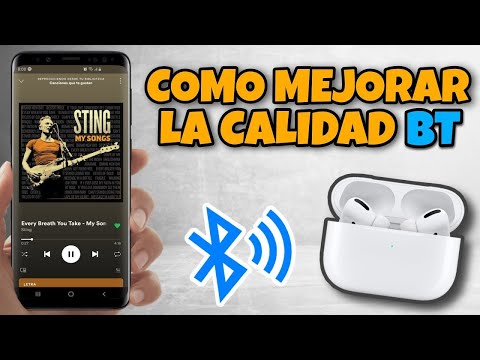
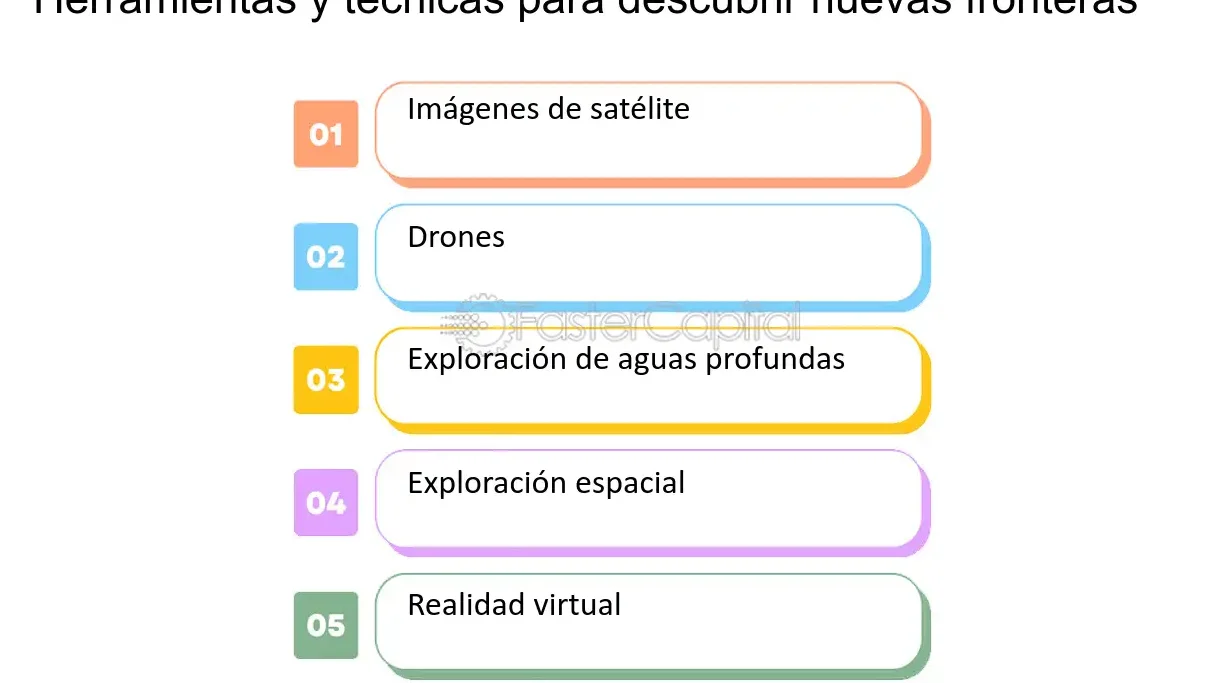
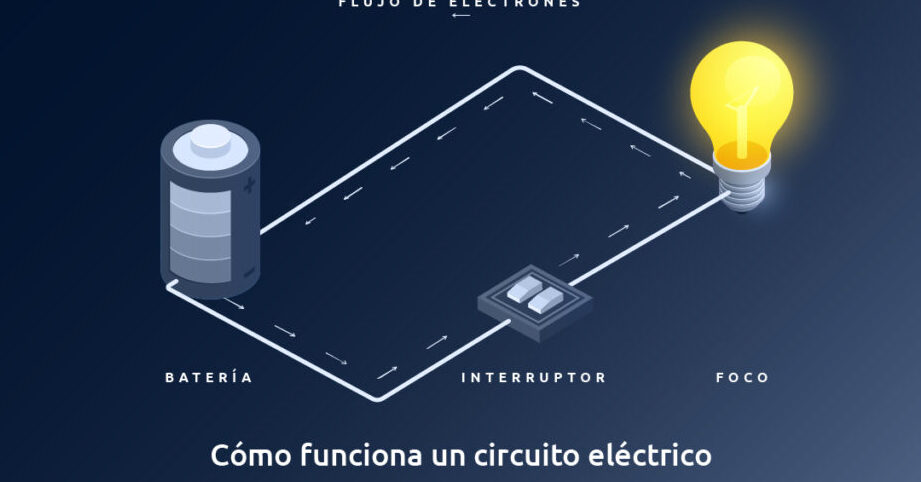
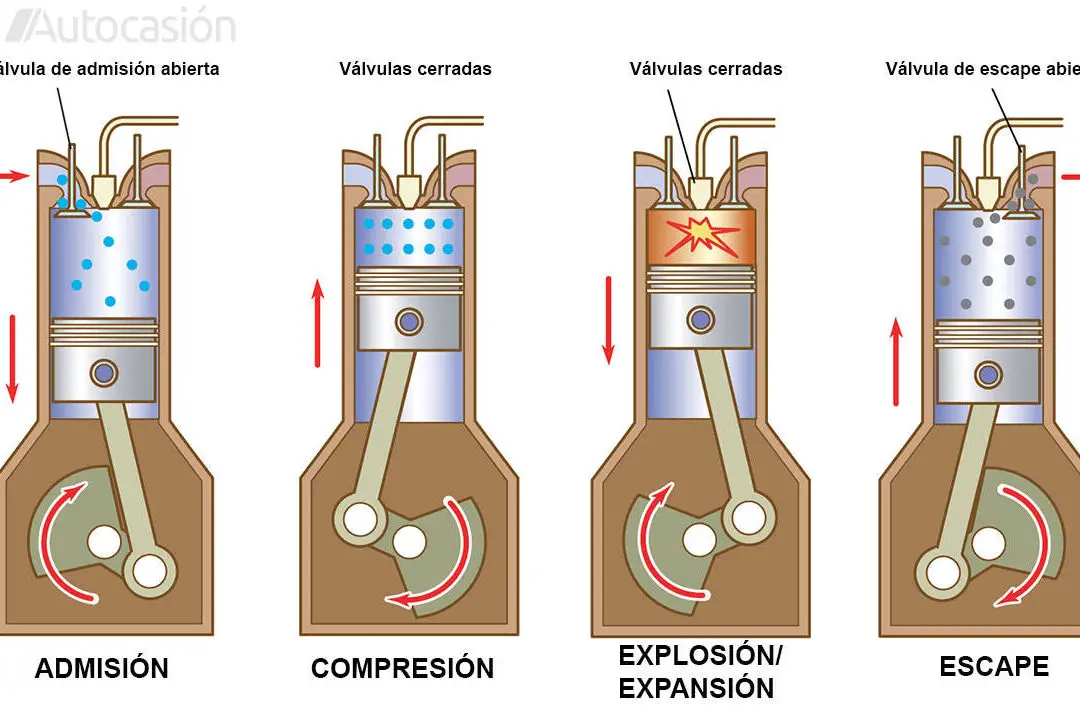

Post Comment